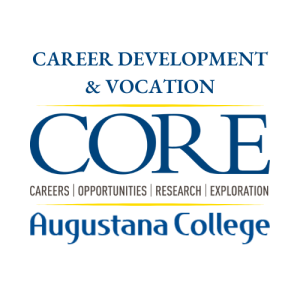Requesting References
A reference is someone who can talk about your skills, experience, abilities, and work ethic. A potential employer may call them and ask questions about you.
Choosing Your References
- Choose people whom you have asked in advance to serve as references
- Be sure to ask individuals who will provide honest, candid, and positive recommendations
- Ask others at the beginning of your job search if they will serve as a reference for you during this particular search (if you search for another job in the future you will need to ask again)
- Pick people thoughtfully. Your goal is to secure powerful recommendations that support your professional brand and the skills you most want to highlight. Ideally, you want to approach people who know your work well and can speak intelligently to the capabilities that will matter the most to your future employer.
- References should be professionals. Unless requested, do not choose friends to provide “character references.”
After They Have Agreed
- Give them a copy of your resume or send them a link to your LinkedIn profile. Ask them for advice or feedback. Talk to them about your career goals so they will be more prepared to talk to a potential employer in a helpful way.
- Remember that people have busy lives. If there are deadlines for writing letters or completing forms, be sure to tell your references. Check in with them if necessary. While doing so, be respectful and gracious of their other obligations.
- Let your references know when you have interviewed for a position and that they may be called to be a reference at that point. Send them the job description of the position and your updated resume you used to apply for the position.
Reference List
For each reference you should list:
- Full Name
- Work Address
- Work Phone Number
- Role or Position
- Relationship to You
When You Accept Your New Position
- Always follow up with your references when you have accepted the position. Send them a thank you note telling them about your new opportunity.
Additional Tips for References on LinkedIn
- Find the “Ask to Be Recommended” Page. Go to your profile, look for the “View Profile As” button, and click the arrow to the right of that. You’ll see “Ask to be recommended”- click that and follow prompts.
- Approach with specificity. LinkedIn will default you to a generic request message if you don’t personalize it otherwise. Customize your own message! In this message, you want to share with the person you’re approaching exactly what you’d like, and how he or she can best help.
- Don’t ask multiple people at once. You want to make your recommendations look like they’re coming in organically rather than as a result of your strong-arming or bribing. Thus, space out your requests.
You may also like…
- Requesting Letters of Recommendation Resource