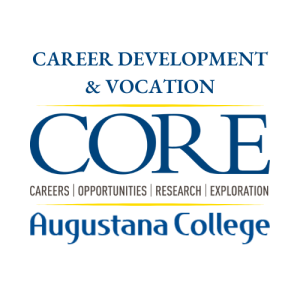On Campus Interviewing: In-Person and Virtual Opportunities
To request an on-campus interview schedule, you will need to have a Handshake account and adhere to our Handshake Employer Polices.
How to post an interview schedule:
- Log into Handshake
- Click on “Interviews” on the left navigation bar.
- Click the “Request Interview Schedule” tab in the upper right-hand corner.
- Fill out each section. Once you have selected your interview date, interview timeline and interview slot template, you can move to the next step, which is “Jobs.”
- Choose the job you would like to attach to the interview schedule (you will see options for creating a new job, copying a job but not bringing over the applicants or using an existing job and bringing the applicants).
- If you are not ready to post a position, you can click “Remind Me Later.”
- Select “Review” from the bottom tabs.
- Select “Request.”
- Your interview schedule will be sent to the Career Development team. You will be notified when your schedule has been approved or declined.