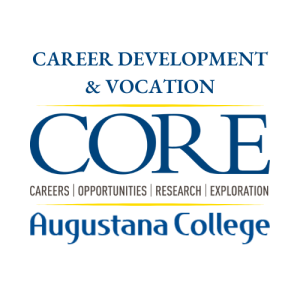Creating a Handshake EMPLOYER Account
Posting Career-Related Jobs or Internships
The Career Development & Vocation Team is pleased to offer employers the opportunity to connect with Augustana students through online postings via Handshake. Handshake is an online career platform used for recruiting college students at over 1200 colleges and universities.
If you are already a Handshake user, simply go to the “schools” option and request access to Augustana College. If you do not currently have a Handshake account, you will first need to create one before being able to post your opportunity, using the following steps.
Creating a Handshake account:
- Go to the Handshake registration page. (https://app.joinhandshake.com/)
- Complete form by providing basic information; check inbox for confirmation email from Handshake.
- After confirming your email address, complete your employer profile (if your company already has a profile that was created by another employee in the organization, they may need to approve your connection to that existing account).
Posting career-related jobs, internships, part-time jobs, or volunteer opportunities:
You can post a job or internship that is targeted to Augustana students for free. In order to post and have your position approved, it must adhere to our Handshake Employer Policies.
Steps to post your position:
- Log into Handshake (https://augustana.joinhandshake.com/) using the email address and password you previously created.
- Select the “post a job” button on the main dashboard or click on the left “jobs” menu and click the “create job” button on the top right of the page.
- Complete the form fully, including the basics, position details, screening preferences, and schools to which you want to post the position (be sure to select Augustana College).