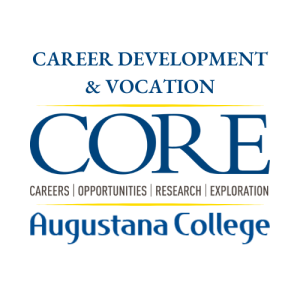Student Employment Process for International Students
Student Employment Process for International Students
All degree-seeking students enrolled at Augustana College at least half-time (4 credits) may apply to work on campus. Student employment positions are separate into two pay rates: $9.75 or $11.00 per hour based on scope of position.
International students can work a maximum of 20 hours a week. The total number of hours allowed each week includes work even if a student has multiple jobs.
You can begin looking for an on-campus job while you are completing the following steps. See Step 6 to begin your search.
Step 1: Employment Letter
This letter confirms eligibility for employment on campus and is available for pick up beginning week 2 of each semester. An email indicating when and where to pick up letters is sent to all incoming international students. 2023-2024 letters are available in the Career Development & Vocation office in Olin 110, Monday-Friday 8:00 a.m.-4:30 p.m.
Step 2: Social Security Card
The Social Security Administration (SSA) authorizes Social Security Cards. You MUST have a social security card if you are going to work on campus. You will NOT get paid until you present your card to Augustana’s Payroll Department (located in Sorensen Hall).
We recommend calling to schedule an appointment with the Social Security Administration.
- Address: 2350 4th Ave, Rock Island, IL
- Hours: M-F: 9:00 a.m.-4:00 p.m.
- (800) 772-1213
Before you go to the Social Security Office, you will need to complete the Social Security Card Application. Waiting to complete this at the office, will increase your wait.
- Social Security Card Application: https://www.ssa.gov/forms/ss-5.pdf
- You MUST bring the following items with you or you will be turned away:
- Your completed Social Security application
- Your on campus mailbox number (no documentation needed)
- Valid Passport
- Your employment letter
- A printed copy of your completed I-20 form
- A printed copy of your completed I-94 form:
- Find yours here https://i94.cbp.dhs.gov/I94/#/recent-search
- Click Consent and Continue
- Enter your name, birthday, passport number, country of issuance, and click Next
- Find yours here https://i94.cbp.dhs.gov/I94/#/recent-search
Step 3: Wait
Wait until you receive your card. In 7-10 days you will receive a letter in your student mailbox from the Social Security Administration. Your card will be included. It is a small blue card. DO NOT LOSE THIS. Keep it in a safe place. If someone gets this card, it is very easy to become a target of identity theft.
This number will be your number for the rest of your life. Should you return to the United States to continue your education (graduate school, etc.) or to work you will NEED this number.
Step 4: Required Payroll Paperwork
Once your Social Security Card has arrived, you can complete the required payroll paperwork for student employment in the Payroll Office in Sorenson Hall. Be sure to bring the following items with you:
- Your Social Security Card
- A US Bank account (routing number, account number) for direct deposit
- Passport
- I-9 Employment Verification, pages 1 and 2
- Your letter of employment
- I-94 Form
- I-20 Form
Step 5: Search for a Position
All on campus positions are listed on Handshake.
To access Handshake, log in with your Augustana username and password and follow the prompts to personalize your profile. Once that is done, you can search for jobs by clicking “Jobs” on the right hand side of the page.
In the “Jobs” section of Handshake, you can search for on campus jobs in two ways:
- Use the filter for “On Campus” OR
- Search for “Student Employment at Augustana College”
We recommend checking the listings regularly for jobs that come up throughout the semester. You can also create a job alert so you can be notified every time a new position is open.
Once you have the search results, you’ll see a box on the left that says “Don’t miss out!”. Click on “Save your search” to be notified of new positions listed for that search.
Make sure you check your notification settings to make sure you’ve allowed notifications for new jobs. You can do this by clicking on your picture in the right hand corner and clicking on “Notification preferences”