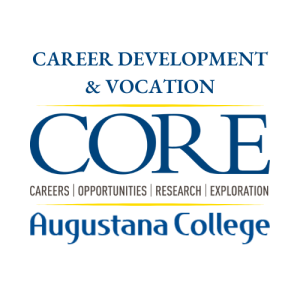Signing up for Weekly Email Newsletter
Signing up for emails and managing preferences is quick, easy and intuitive. Users simply select “Login” or “Signup” in the top right hand corner of the screen. If you’re signing up, you will be presented with the option to choose your emails once they input their basic profile information. Basic required fields will vary depending on the user type of the person signing up.
If you are logging into a previously created profile, you can select both “Preferences,” and “Alerts & Emails” to adjust your topics of interest and the frequency with which you receive alerts.